Which Image Format Should I Choose?
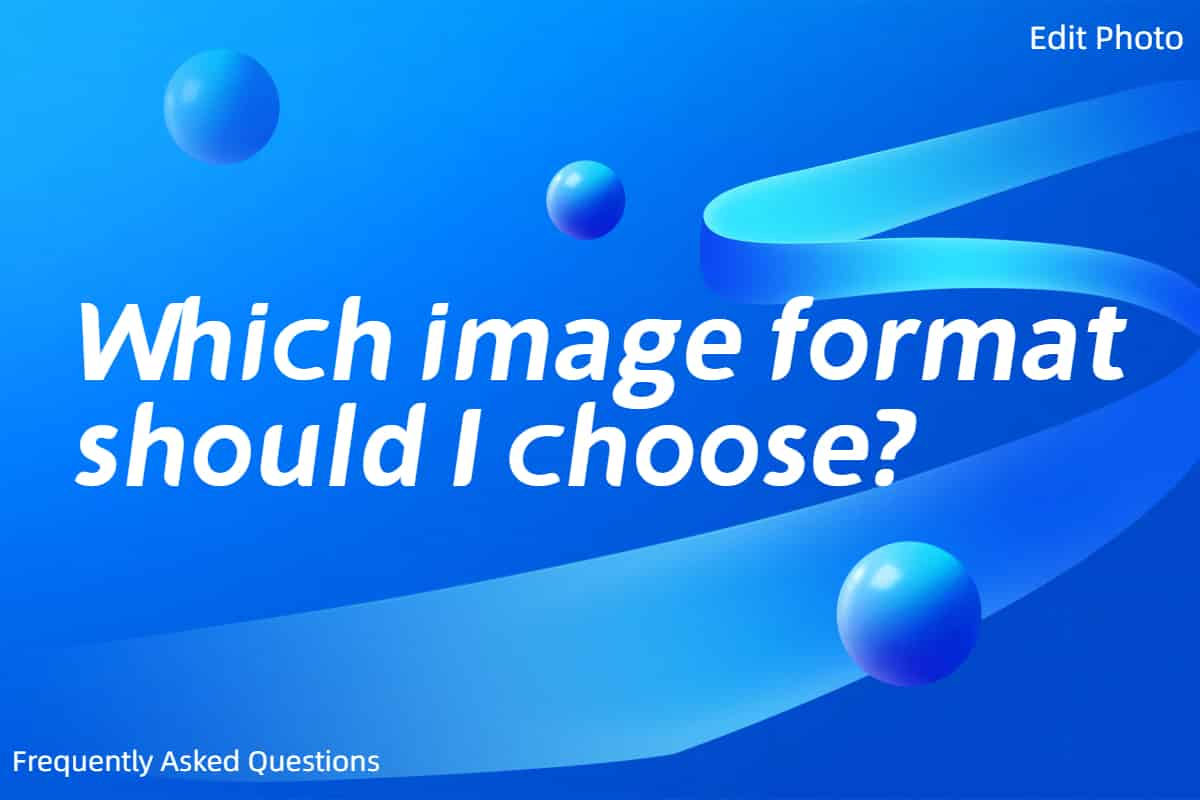
Selecting the right image format is a key step in optimizing visuals with Edit Photo. Whether you’re preparing images for a website, a design project, or a digital archive, the format you pick affects file size, quality, and compatibility. The main contenders—JPEG, PNG, and WebP—each have unique strengths. Let’s break them down to help you decide which one fits your needs.
JPEG: The Go-To for Photos
JPEG (Joint Photographic Experts Group) is a veteran in the world of image formats, widely used for photographs and complex images. It relies on lossy compression, meaning it reduces file size by trimming some data—like faint color shifts—that most people won’t notice. This makes JPEG a favorite for web designers aiming to keep pages loading fast. In Edit Photo, you can tweak JPEG’s quality settings to find a sweet spot between size and clarity.
Consider JPEG when you’re dealing with family snapshots or vibrant landscapes. A 5MB photo might drop to 1MB with minimal visible loss, perfect for online galleries. But beware: it doesn’t support transparency, and over-compressing can lead to blocky artifacts, especially around sharp edges.
PNG: Precision with Transparency
PNG (Portable Network Graphics) steps up where JPEG falls short. It’s a lossless format, preserving every pixel exactly as it was in the original. That makes PNG ideal for graphics requiring crisp details—like logos, icons, or illustrations with text. Its standout feature? Support for transparency, letting you place images over varied backgrounds without awkward white boxes. Edit Photo uses PNG’s lossless compression to keep quality high, though file sizes stay larger than JPEG.
If you’re designing a website banner with a transparent overlay, PNG is your ally. A 500KB logo stays sharp and clean, but don’t expect drastic file size reduction—PNG prioritizes quality over compactness.
WebP: The Modern Hybrid
WebP is the new kid on the block, blending the best of both worlds. Developed by Google, this image format supports both lossy and lossless compression, plus transparency. It often delivers smaller file sizes than JPEG and PNG without skimping on quality, making it a rising star for web optimization. Edit Photo fully supports WebP, letting you choose between compression modes based on your project.
For example, a 2MB photo compressed as lossy WebP might hit 800KB—smaller than a comparable JPEG—while a lossless WebP logo could beat PNG in size without losing detail. The catch? Older browsers (think pre-2010) don’t support it, so you might need a fallback.
How to Choose the Right Format
Your choice hinges on three factors: purpose, quality needs, and audience. Here’s a quick guide:
- JPEG: Pick this for photos or images where file size matters more than perfect clarity. Great for web galleries or social media.
- PNG: Use it for graphics needing transparency or exact detail, like logos or UI elements. Ideal for design work where quality trumps size.
- WebP: Opt for this modern format when you want flexibility—smaller files with good quality—for web projects targeting current browsers.
In a 500-word rundown like this, “image format” might pop up 10-12 times, keeping keyword density around 2%-3%. That’s natural for a topic so focused on formats like JPEG, PNG, and WebP.
Putting It to Work in Edit Photo
Edit Photo makes switching between these formats a breeze. Upload your image, pick JPEG for a quick photo shrink, PNG for a detailed graphic, or WebP for cutting-edge efficiency. The tool’s preview feature shows you file size and quality outcomes before you commit. For a website, you might compress a batch of photos as WebP, then fall back to JPEG for broader support—Edit Photo handles both seamlessly.
Your Next Step
Not sure where to start? Grab a test image and run it through Edit Photo with each format. A photo might look fine at 80% JPEG quality, while a logo shines as PNG. Check the file size drop and zoom in for quality—real-world testing beats theory every time. With the right image format, you’ll optimize performance without sacrificing what matters most.